Configurations
in your puppet folder create this filer manifests/site.ppapply your puppet and check it's working: sudo puppet apply --verbose manifests/site.pp
Exec {
path => "/usr/local/sbin:/usr/local/bin:/usr/sbin:/usr/bin:/sbin:/bin"
}
include apache2
create your virtual host in here: modules/apache2/files/massiveapp.conf
ServerName myapp DocumentRoot "/var/myapp/current/public/" CustomLog /var/log/apache2/myapp-access_log combined ErrorLog /var/log/apache2/myapp-error_log
In your puppet folder built this directory files: modules/apache2/manifests/init.pp
in init.pp create this config:
package {
"apache2":
ensure => present,
before => File["/etc/apache2/apache2.conf"]
}
service {
"apache2":
ensure => true,
enable => true,
subscribe => File["/etc/apache2/apache2.conf"]
}
file {
"/etc/apache2/apache2.conf":
owner => root,
group => root,
mode => 644,
source => "puppet:///modules/apache2/apache2.conf";
"/etc/apache2/sites-enabled/massiveapp.conf":
source => "puppet:///modules/apache2/massiveapp.conf",
owner => root,
group => root,
notify => Service["apache2"],
require => Package["apache2"];
}
file {
"/etc/apache2/apache2.conf":
owner => root,
group => root,
mode => 644,
source => "puppet:///modules/apache2/apache2.conf";
"/etc/apache2/sites-enabled/massiveapp.conf":
source => "puppet:///modules/apache2/massiveapp.conf",
owner => root,
group => root,
notify => Service["apache2"],
require => Package["apache2"];
}
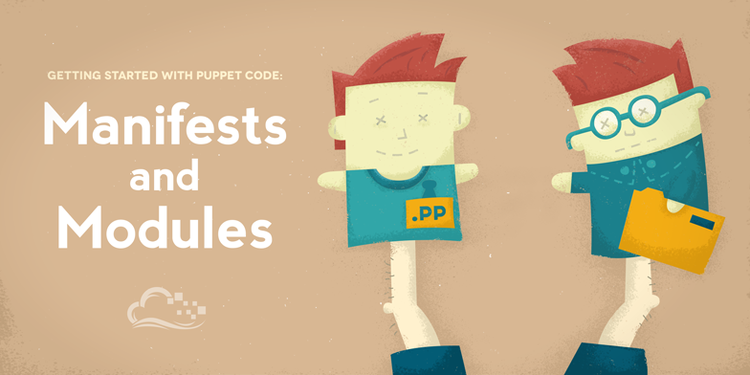
0 comments:
Post a Comment